Telegram US Group List 1372
-
Group
-
Group
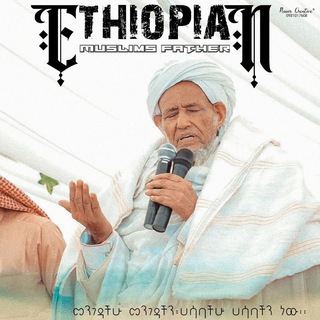
ሷሊሁ ሙሀመድ (ሷ)
2,353 Members () -
Channel

فیلم وسریال رزمی اسپارتاکوس
5,372 Members () -
Group

News Clips
924 Members () -
Channel

𓆩🚶♀️فوضىْ𓆪
5,039 Members () -
Group

صور📷💙فيديوهات🎥💙
625 Members () -
Group

ڜمـــوُوُوڂ يماآنيهۂ♡
14,622 Members () -
Group

КИ | Бар
471 Members () -
Group
-
Group

Zaytun Med Tib
8,291 Members () -
Group

يد بيد إلى الجنـــة🕊💙
3,682 Members () -
Group
-
Group

لــ أبن فاطمة
457 Members () -
Group

كلام في الحب😘
568 Members () -
Group

کلتووری کوردستان
889 Members () -
Group

كـ☕︎ـآفـ☕︎ـيـ☕︎ـه 🧸♥️
368 Members () -
Group

ɗяєαм_ѕнσρ
549 Members () -
Group

ستوريات𝑠𝑡𝑜𝑟𝑒 ،👨🏿⚖️💍ᵛ͢ᵎᵖ
8,245 Members () -
Group

بعثرة حروف ✏️
498 Members () -
Channel

- ̗̀ 🎈⿻ Lɪғᴇ Gᴏᴇs Oɴ₊˚.ᴮᴱ⁷
854 Members () -
Group
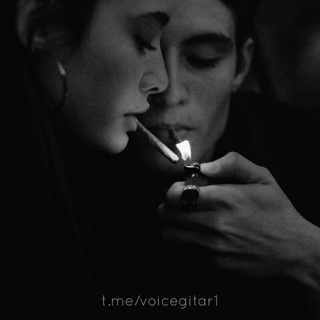
-Voice gitar!
6,184 Members () -
Group

៹ 𝘛𝘢𝘺𝘭𝘰𝘳𝘓𝘰𝘷𝘦𝘳𝘴
3,249 Members () -
Group
-
Group
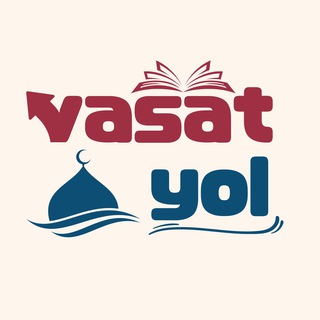
VASAT YOL
1,051 Members () -
Group

Fylgien - Gemeinschaft über alles!
1,845 Members () -
Group

ኦርቶዶክሳዊ የመዳን ትምህርት
442 Members () -
Group

فتاوى وفوائد علماء السلف
877 Members () -
Group

نكت + قصص😍
1,354 Members () -
Group

Новини України 🇺🇦
3,683 Members () -
Group

روانشناسیClinical(ارشد-دکترا)
411 Members () -
Group

قناة دموع الفواطم الحاجة ام احمد "الحچامي"
1,740 Members () -
Group
-
Group

•ᴀʀᴀʙɪᴄ.ᴛʀ
572 Members () -
Group

خخربشات مراهقة. !♥
438 Members () -
Group

Дерзкий Хабаровск
70,657 Members () -
Group

بعثرة حروف ✏️
498 Members () -
Group

رخ نگاره
1,485 Members () -
Group

🔸HANGOVER ⚡
3,786 Members () -
Group

大机场 Channel
11,713 Members () -
Group

unpleasant.
326 Members () -
Group

ابداع مصمـم♥️
3,379 Members () -
Group
-
Group
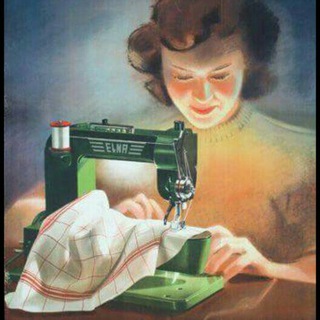
فنون الخياطة
8,627 Members () -
Group

ÖSYM DUYURU
11,904 Members () -
Group

Live With Hope
2,110 Members () -
Group

🤣 نكت يمني مضحكههههه 🤣
1,057 Members () -
Group

بەڵێن بێ🖤!
317 Members () -
Group

كل يوم حكم ونصائح📃
375 Members () -
Group

🚑المستشفى.🏨
1,593 Members () -
Group

ሀበሻን Text Meme
7,296 Members () -
Group

إنـتــماء
1,219 Members () -
Group

زوامل الليث
1,574 Members () -
Channel
-
Group

Kdramafans/pinned
8,003 Members () -
Group

حالات⇣خلفيات┊وتس┊🐰✨
3,875 Members () -
Group

نشر اندیشههای استاد مصطفی محقق داماد
3,284 Members () -
Group

نشریه درفش
349 Members () -
Group

🕋الطب النبوي والشمولي🕋
22,886 Members () -
Group

SHIVAS┊𖤍
363 Members () -
Group

Таврические Акварели
451 Members () -
Group

Хорошая ЦентрАзия 🇺🇿🇹🇲🇰🇬🇰🇿🇹🇯
616 Members () -
Group
-
Group

إستشارات طبية و توعية صحية 😷
3,126 Members () -
Group

Битта бўлсин!
44,412 Members () -
Group

💥مفاهيم مغلوطة💥
1,469 Members () -
Group

خرابيط مجنونة 😂♥️
988 Members () -
Group

عهد الحربي🤍.
698 Members () -
Group

نكته سطر جديد📝😂😂😂😂
1,588 Members () -
Group

Be Strong || كُن قوياً
430 Members () -
Group

ویترین فروشگاه سورنا
1,151 Members () -
Group

💙ٺعال إلى عالمي ¹💙
351 Members () -
Channel

GUDER DISH INFO📡
39,273 Members () -
Group
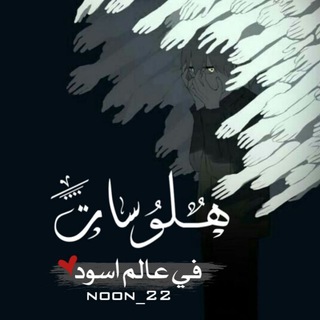
【╗ هلوسآت في عآلم اسود ╔】
4,568 Members () -
Group

🤣اضحك من قلبك
2,055 Members () -
Group
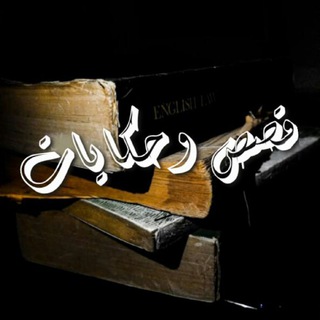
عالم القصص والروايات ✍🏻📚📚
545 Members () -
Group

تفاؤل و امل♥️🕊
2,834 Members () -
Group
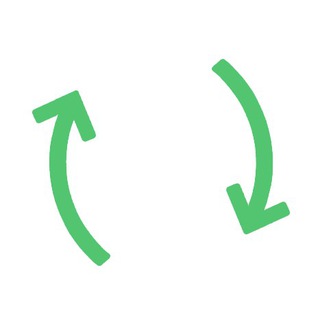
Теперь так
2,303 Members () -
Channel

الـٰٰٚ͢ـمـٰٰٚ͢ـجـٰٰٚ͢ـاهــٰٰٚ͢ـد الــٰٰٚ͢ـغريــٰٰٚ͢ـب☝️🔥
1,167 Members () -
Group
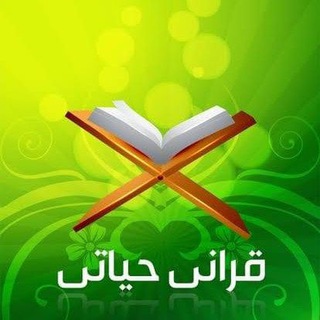
قرآني حياتي
2,010 Members () -
Group

GeekUp | Новости Технологий
1,838 Members () -
Group
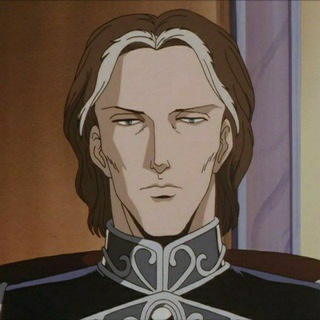
CatboyKami
17,088 Members () -
Group

کانال افزایش سرمایه
56,296 Members () -
Group
-
Group

ALL MMA | Chat
761 Members () -
Channel

Men's Xx 4 xX Team
415 Members () -
Group

اخبار برنامه و بودجه
16,169 Members () -
Group

Desi Randiyan
27,580 Members () -
Group

⚡️لآيف الشيشه📵
1,295 Members () -
Group
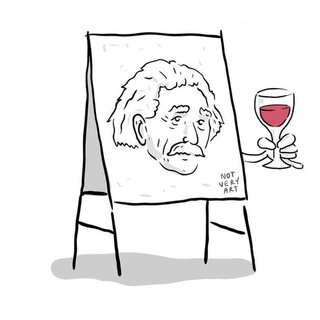
Мольберт Эйнштейн
74,474 Members () -
Group

ᶻᴬᴺᴼ " ˢᵀᴼᴿᴱ ❥
350 Members () -
Group

Adoo Network
594 Members () -
Channel

جابک تهران ( جامعه آزمایشگاهیان بالینی ، صنفی و علمی )
1,609 Members () -
Channel

ультранасилие
7,497 Members () -
Group
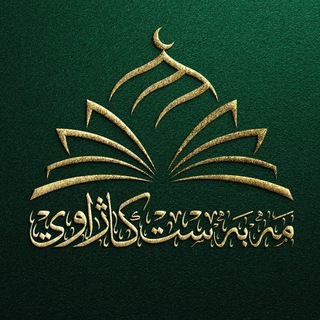
مامۆستا مەبەســت کــاژاوی
4,065 Members () -
Group

महाभरती 2020
987 Members () -
Group
-
Channel

Агент Дональд
1,284 Members () -
Channel

We – English words
4,289 Members () -
Group

برنامج رقم امريكي
3,854 Members () -
Group
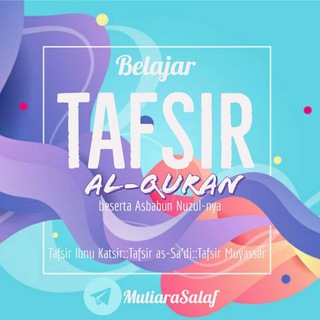
📔📔 MUTIARA SALAF 📔📔
410 Members ()
Telegram Cloud is just like a chat, where you can save almost all common file types (such as text messages, images, links, audio and video notes, locations, contacts, and links) as long as they are not bigger than 1.5 GB. Dozens of stickers now have impressive full-screen animations, which Premium users can send in any chat to add extra emotion and expressive effects that are visible for all users. This premium sticker collection will be updated monthly by Telegram artists. Edit Sent Messages
Send Uncompressed Media Telegram Privacy Options Once you and your contact have both shared your live locations with each other, Telegram will show both parties on either map, which allows them to track each other. Once here, choose the proximity alert button on the top right. You can choose your distance parameters here while the app shows you a live preview of the circular distance you have chosen. You don’t need a separate image/video editor to make your photos/videos more compelling. You can do it right in the telegram app using its intuitive interface.
Share My Live Location continually updates that chat for the period you specify. Be careful about giving away too much information when using this. Telegram Bots They offer a great opportunity to reach people directly, sending notifications to their devices with every post. Users can join and leave channels at any time. And once they join a channel, they can see its entire message history. Mute Contacts and Groups
Telegram has a personal ‘Saved Messages’ space for each user. This is accessible from the left hamburger menu on the main screen. Users can save important messages here which will be backed up on Telegram’s secure cloud just like your chats. The Saved Messages space can then be accessed across you’re your phone, laptop and any other device where your account is logged in. To use a proxy server in Telegram, open Settings > Data and Storage > Proxy Settings. Enable Use Proxy and you'll need to fill in all the required information to add it. You can find server info for this online if needed.
Warning: Undefined variable $t in /var/www/bootg/news.php on line 33
US